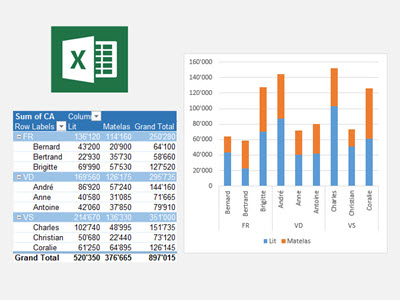Pivot Tables is an amazing feature of Excel, yet often not well known or understimated. It enables you to easily analyze and extract the juice (information) out of your data, with fast and intuitive manipulations such as slice/dice/drill-down and more.
Pivot Tables originate from the world of OLAP and Multidimensional databases. Excel just made it easier for everyone to use them. I’ve been using this concept since 20 years now and when I saw colleagues having difficulties with manipulating data, I couldn’t refrain to introduce them to pivot tables. This is how I came to organize excel workshops to my colleagues and later for customers.
The document hereafter is the training material I created for a workshop named “Structuring and anylzing data with Excel pivot tables”. This document is in French and was based on Excel 2003. Newer Excel versions have additional features and the look&feel is nicer, but the concepts remain the same and this document is still a good point to start if you are new to Excel Pivot and want to understand the basics.
Read more…
If you found that information usefull and want to go further, I would be glad to organize a workshop for you. The structure looks like this:
1) Before the workshop, you show me the Excel files you use and what you are trying to achieve
2) During the 1-day workshop, I show you how to reorganize your file to take advantage of other features and apply the concept of pivot tables. So you can directly relate what you learn with a real situation you know. We don’t repeat things you already know, but we add to the knowledge you already have and we improve the files you know. At the end of the day, you haven’t lost any time but you go back with your file improved and you know how you can further improve it.
3) Then you practice for a couple of weeks and you can contact me any time for help.
4) Then we have another half-day workshop to look at advanced features and answer questions that will have risen in your mind since last workshop.
Bottom line, this workshop is structured to minimise the time you need to invest while maximising the value and productivity increase you get from it. It is particularly valuable for busy people and executives who can not afford to spend days in training. I bring not only knowledge about Excel features but also a consulting view, with hints for organising the data, thinking in terms of business and processes.